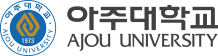- About Us
-
Departments
Departments
- Admission
-
Int'l Cooperation
Int'l Cooperation
-
Research
Research
- Research at Ajou
- Ajou R&D Center
- faculty
- Applied Bio Technology
- Applied Sociology
- Architectural Engineering
- Architecture
- Biological Science
- Biomedical Engineering
- Business Administration
- Chemical Engineering
- Chemistry
- Civil and System Engineering
- Civil and Transportation Engineering
- Computer Engineering
- Dependable Software
- Economics
- Education
- Electrical and Computer Engineering
- Energy Systems Research
- English Language and Literature
- Environmental Engineering
- Financial Engineering
- Global Management
- History
- Industrial Engineering
- Korean Language and Literature
- Law
- Management Information Systems(MIS)
- Materials Science Engineering
- Mathematics
- Mechanical Engineering
- Media
- Medical Sciences
- Molecular Science and Technology
- NCW Engineering
- Nursing Science
- Pharmacy
- Physics
- Political Science and Diplomacy
- Psychology
- Public Administration
- Space Survey Information Technology
- Systems Engineering
- Urban Development
- Library
- Research Sites
- Universities Sites
- Academics
- Board
-
4th BK21
4th BK21
Board
Admission Notices
Hi Korea On-Line Reservation Guide
- 통합 관리자
- 2013-03-26
- 40270
Hi Korea On-Line Reservation Guide How to make On-Line Reservation for your Alien Registration card and other immigration issues ü Students can make an on-line reservation at the hikorea website for applying for Alien Registration Card, Visa extension and other immigration issues by becoming an member of the Hikorea website and making a reservation On-Line ü If you visit the immigration office without making a reservation, waiting time is normally 3-4 hours or more due to heavy traffic specially in the beginning of the semester. ü Visit http://www.hikorea.go.kr -- > English -- > Reservation(should join to become a member first) ü Online reservation available period: Designated period from the next day of application date of reservation. (Available from the next date of application date. You cannot make a reservation for today’s visitation) 1. Please click English on the top of the page 2. Click ‘Join’, and type in personal information in order to join 3. Click Reserve ‘visit’, then go to ‘Online Reservation’ 4. Please type in the personal information. and then click’ apply’ ※Please print out your receipt, make sure that all the details of the appointment are in order (such as the office, the date, window number, etc.), and present it when you come for your appointment. ü Canceling Reservation: Available until the day before the appointment (You cannot cancel on the day of appointment) ü Void Reservation: Please be advised that your reservations will be automatically rendered void if you cancel the day of the appointment, are not present until five minutes after reserved time, or have specified the wrong office /window. (If you miss more than 3 appointments without prior notice, reservation service will be made inaccessible to you for a certain amount of time) ü Please print out your receipt, make sure that all the details of the appointment are in order (such as the office, the date, window number, etc.), and present it when you come for your appointment. ü Please use [My e-Applications>Manage e-Applications] to manage your applications or print out your receipt. For more information, please contact immigration call center 1345 (without the area number) Office of International Affairs